On the Nintendo 3DS version, you can go to the in-game DLC Shop and use your Nintendo eShop funds to purchase the downloadable content. The number of playable fighters and Mii Fighter costumes will increase after purchasing the DLC.
Super Smash Bros. for Nintendo 3DS
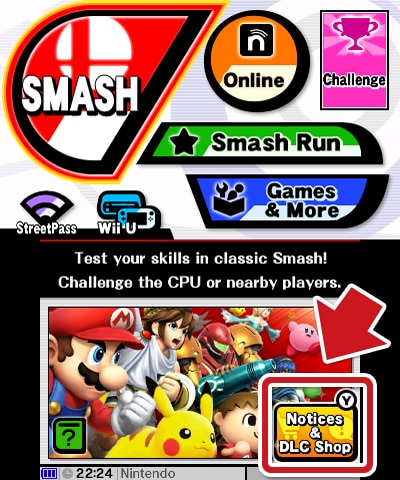



There are two options for purchasing content, "3DS" and "3DS & Wii U".
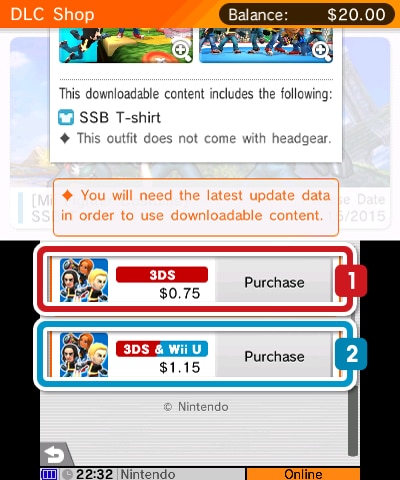
The download code for the Wii U content included in the "3DS & Wii U" option will be listed on the Receipt. You can view the Receipt by going to the Nintendo 3DS Nintendo eShop and selecting Menu → Settings / Other → Account Activity → View Receipt.

Enter the 16-digit code listed on the Receipt into the Wii U Nintendo eShop, and the download for the DLC will begin. Once finished, the purchased DLC will be available on Super Smash Bros. for Wii U.






Please close the Super Smash Bros. for Wii U software after purchasing DLC. The installation of the content will complete on the Wii U menu. You may then restart the software, and the DLC will be available.

