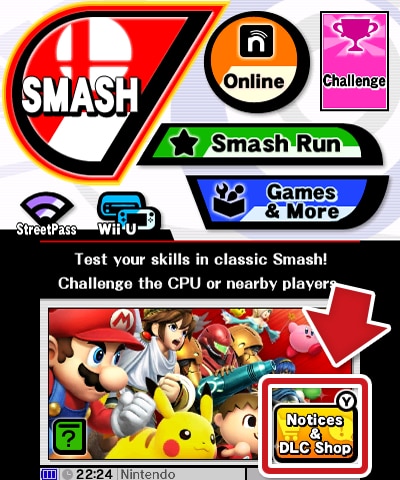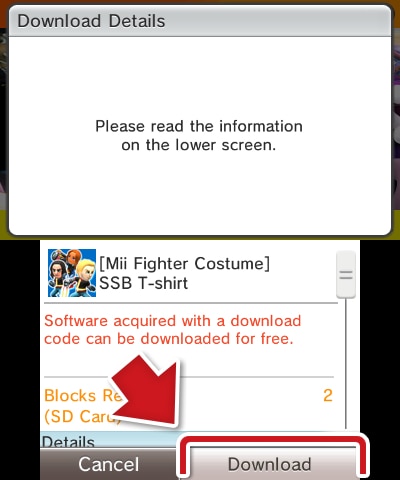On the Wii U version, you can select the Notices & eShop button to access Nintendo eShop, where you can purchase the downloadable content. The number of playable fighters and Mii Fighter costumes will increase after purchasing the DLC.
Super Smash Bros. for Wii U


Wii U Nintendo eShop


There are two options for purchasing content, "Wii U" and "Wii U & 3DS."
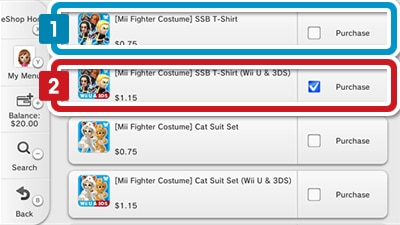
Enter the 16-digit code listed on the Receipt into the Wii U Nintendo eShop, and the download for the DLC will begin. Once finished, the purchased DLC will be available on Super Smash Bros. for Wii U.


The download code for the Nintendo 3DS content will be listed on the Receipt.

You can view the download code by going to the Wii U Nintendo eShop and selecting My Menu → Account Activity → View Receipt to see your Receipt.



Enter the 16-digit code listed in Account Activity into the DLC Shop in Super Smash Bros. for Nintendo 3DS, and the download for the DLC will begin. Once finished, the purchased DLC will be available in Super Smash Bros. for Nintendo 3DS.